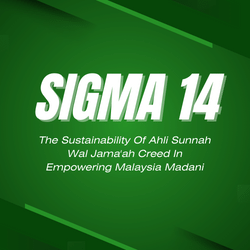Guidelines For Video Submission For Keynote & Oral Presentation
All presentations are streamed online. However, the videos are pre-recorded to ensure seamless running of different session at the same time. The following guidelines are to be used to prepare the pre-recorded video presentation
- The overall recorded presentation must be within allocated time and to be exported as video file. Any editing must be done prior to video submission. Export video format is as follows:a) Duration of presentation:
- Keynote: 40 minutes minimum, 45 minutes max
- Oral presentation: 7 minutes max
b) Video format: MPEG-4 type (.mp4)
c) Video resolution: Full HD resolution 1080p
d) To be saved as Abstractnumber-Titleofpresentation-presentername.mp4
e.g: 192-Challenges in teaching & learning-hilmi.mp4
2. The video presentation should include Presenter View (presenter’s camera view) at the bottom right corner. Presenter are advised to empty the bottom right corner when preparing the slideshow as to avoid blocking the presentation content. Please refer to the attached poster guide on how-to-record slideshow presentation below.